
Welcome!
Prehistoria offers many cosmetic items players can use to create unique characters. As we still have to see the original design under all the adornments, paints and scars though, we have rules for every item you need to keep in mind!

In the following guide we will present every cosmetic item we have in the game, where you can get it from, what it is for, its rules and restrictions and good / bad examples we already have in the game.
Starting from the top you will find basic rules applying to all items and a few explanations first before we start with the different Cosmetic Items we have so be careful to not oversee them when using the shortcuts!
Disclaimer:
This guide is subject to change every now and then due to new rules we add thanks to players trying things we never had before when it comes to character creation!
Shortcuts:

One of the two most important general rules for all Cosmetic Items is, that no beast is allowed to mimic any of the gods or NPCs by using Cosmetic Items. If we see something too similar to a gods’ / NPCs’ look we will send it back to corrections!
The second important rule is, that everything has to fit into the prehistoric era!
We will not accept Adornments having the shape of Ancient Egypt jewelry or Ancient Greek armor. Nor will we accept paints having the shape of modern phones, extremeley intricate designs and so on.
Things / materials that were used back then and we will allow: wood, leather, hide, bone, metal (mostly copper, gold, iron), cloth, etc
Examples we would no longer allow (they were accepted before we added this rule):

Cosmetic Items vs Lyti
First of all, what are Lytis? Lytis are beasts having one or two anomalies. Those anomalies can be as small as a marking not following the rules or a base coat nowhere to be found on our given swatches. Or they can be as big as a whole beast being designed after a certain theme not caring for the markings at all or sporting another species’ mutation.
Since Lytis go against at least one rule given by us it’s not possible to create one with Cosmetic Items either. Which certainly does not mean you cannot make your beast as fancy as Lytis though!

Some items, namely Adornments, Magical Adornments, Battle Wounds and Bowl of Paints, have a 30% range (Cosmetic Item ranges).
In general the range means the following: you cannot cover, add or remove more than 30% of the beasts Import size of / to the Import.
Important: The 30% range counts for everything in total, not for each item / type.
For example: you add Battle Wounds and Adornments to your beast. With Battle Wounds you remove part of the ear and add some scars. Adornments add a small blanket over the back. You may be using two cosmetic items both having a 30% range, however, everything together (the scars, the removed part of the ear and the blanket), may not cover / remove more than 30% of the beast!
Covering:
With covering we talk about an item, paint or scars covering part of your beasts’ design. Every space they cover will count towards the 30% range.
Items applied with (Magical or normal) Adornments going outside of the lineart or “behind” the beast (Example: Imminik with her cape going over her back down the other side we can’t see on the Import) do not count towards the range.
Important: This only applies to normal Adornments like capes, masks, bracelets, etc your beast can technically remove anytime.
Items growing out of the body like horns, antlers, gems, etc first of all need a Magical Adornment to be applied and secondly do count towards the 30% range even if they are outside the lineart as they are adding something to the body (see the next point “Adding” for a more details).
Visual example of a normal Adornment covering parts of a beast:
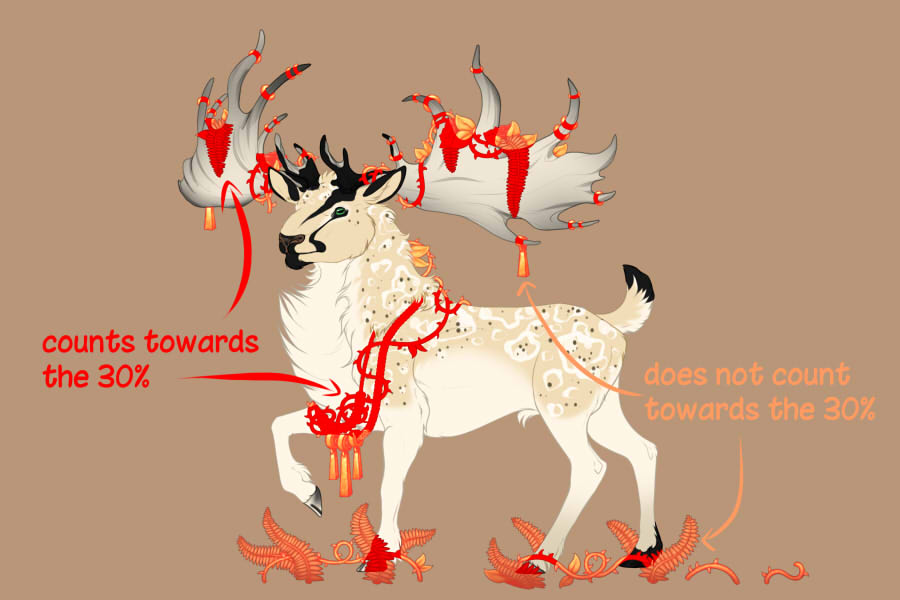
Original Beast: Amhleidh
Red: Covering the design thus counting towards the 30%.
Orange: Going outside of the lineart and not covering the design thus not counting towards the 30%.
Once again, the item in this example is a normal Adornment not growing out of the body. Therefore nothing that goes outside of the lineart will count towards the 30% range.
Adding:
Unlike “Covering”, “Adding” can only be used for Adornments and Magical Adornments as you add something to the body that cannot be easily removed. Examples would be more fur, more weight, horns, gems, an eye made of glass or wood, a tooth made out of gold and many more.
If your item goes outside of the lineart it will still count towards the 30% range as you add something to the body and therefore make it bigger. The same counts if you add something inside the lineart like small tufts of more fur where none was before.
Visual example of Magical and normal Adornments adding something to the bodies:

Original Beast: Falbe
Red: Adding something to the body (outside of the lineart) thus counting towards the 30%.
The horns and the bone tail are outside of the lineart, as they are growing out of the body however, they both count towards the 30% range. The same goes for the roman nose and the added weight on chest and hind leg.
The rest of the horns not colored in red do count to the range as well, however, since they lay on top of the design they cover it and don’t add!
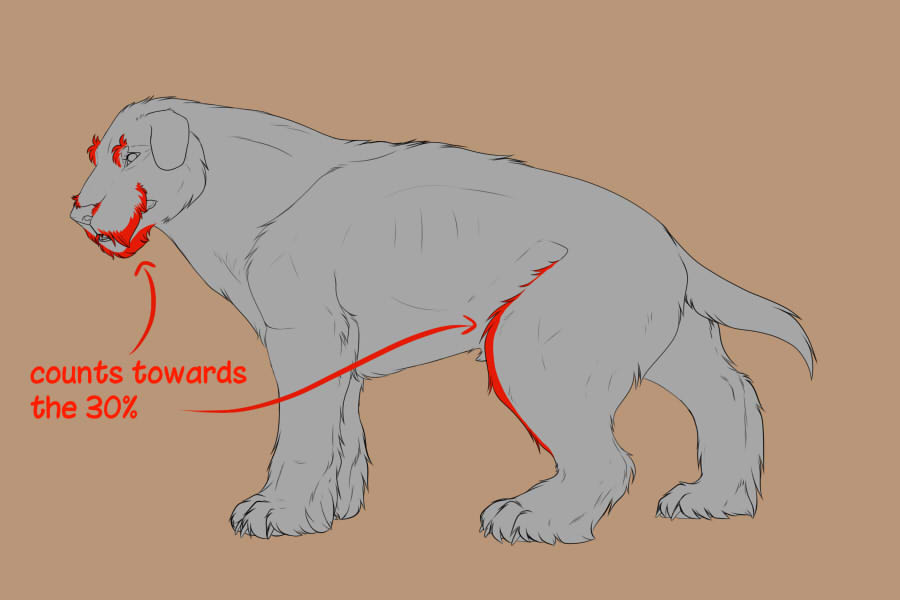
Original Beast: Falkner
Red: Adding something to the body (mostly inside of the lineart) thus counting towards the 30%.
Here an example for added fur mostly on the inside of the lineart. None of the added fur was on the original lineart therefore you’re once again adding something to the body making it count towards the 30% range.
Removing:
To remove something from your beast you can only use Adornments or Battle Wounds.
Adornments are used to remove fur in general (so no removed fur due to scars!) or make your beast look thinner by taking away some body mass for example. Battle Wounds are used if the removal of something has to do with a wound. So if your beast got parts of its ear ripped off you will need Battle Wounds, not Adornments. Same goes if your beast lost its eye(s) through an accident or attack. It is / was a wound so you need Battle Wounds to remove it.
Everything you remove, be it a tiny tuft of fur or big part of the beasts’ mane, it all counts towards the 30% range!
Visual example of Battle Scars removing parts of the body:
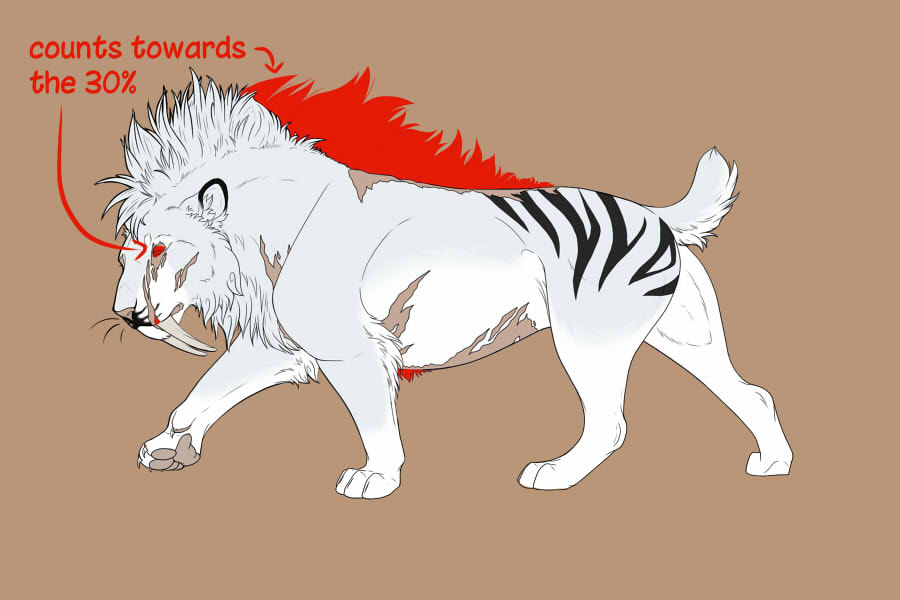
Original Beast: Mahala
Red: Removed mane, fur, eyes and tiny bit of the upper lip.
Next to the red parts the beast also has scars which count as “Covering”, therefore falling under the 30% range as well!
Special Cases:
Special cases concern mane and tails most of time, especially mutated versions of them.
When changing manes or tails, you either speak of “Adding” (you make a Long Mane even longer for example) or “Removing” (you shorten a Bearded Mane for example). If you only change the style of the mane / tail though and leave the length about the same (make a Wild Mane less wavy for example) you will need an Adornment to change it, but it will not count towards the 30% range!
Same goes for braids: as long as you keep the length about the same only the hair tie and decorations you might have added count towards the range!
Examples:

Witches Wand:

Source: Merchants Hut, Carefully Wrapped Hide Package, Jynx, Impy, Crafting
Buy: 1000 Beads
Sell: 500 Beads
The Witches Wand can be used to make some changes on already uploaded designs.
Things you can change without needing a Witches Wand: eye color, flesh color, lineart color, add or remove a halo, change from old to new or new to old lineart as long as the design stays the same.
Basic Rules:
– Free White / Black and Ear Spots count as markings too!
– The amount of changes you have for your design depend on the overall amount of markings your beast has:
– If the beast has one marking, you only have one (1) change,
– if the beast has two markings, you only have one (1) change as well,
– if the beast has three markings, you have two (2) changes, and so on
– One (1) change can either affect a marking or the base coat color.
– If you change the base coat color you have to adjust the colors of all markings as well.
– As long as you only adjust the colors it will not count towards your allowed changes.
– Once you change more than just the color of a marking it will count towards your allowed changes however!
– After your new design was approved and you noticed you don’t like it or prefer the old one after all you will need another Witches Wand or Brew to change it.
– Multiple Wands can be used in succession to change the entire design, just like a Witches Brew would.
– However, you may only apply one Witches Wand at a time. Using multiple at once is not possible!
Keep in mind:
– If you are in the process of reaching a new rank keep a sta.sh file of your old design.
As soon as you submit a rank up for the new rank you will have to add the old design (on top of the new one) for the images you drew / wrote before the design change. If you do not we will be unable to count the pieces towards the beasts’ HP as it does not show your beast anymore.
Once the new rank was approved you are free to delete the sta.sh file as it will no longer be needed.
Witches Brew:

Source: Overflowing Treasure Chest, Jynx, Impy, Crafting
Buy: –
Sell: 300 Beads
The Witches Brew can be used to redesign your beasts either partially or completely.
Basic Rules:
– With the Witches Brew it is possible to change the entire design. It is also possible to only change parts of the design, for example if you want to change more markings than it would be allowed to do with the Witches Wand.
Things you can change without needing a Witches Brew: eye color, flesh color, lineart color, add or remove a halo, change from old to new or new to old lineart as long as the design stays the same
– After your new design was approved and you noticed you don’t like it or prefer the old one after all you will need another Witches Brew to change it.
Keep in mind:
– If you are in the process of reaching a new rank keep a sta.sh file of your old design.
As soon as you submit a rank up for the new rank you will have to add the old design (on top of the new one) for the images you drew / wrote before the design change. If you do not we will be unable to count the pieces towards the beasts’ HP as it does not show your beast anymore.
Once the new rank was approved you are free to delete the sta.sh file as it will no longer be needed.

Adornments:

Source: Merchants Hut, Carefully Wrapped Hide Package, Jynx, Impy, Crafting
Buy: 1000 Beads
Sell: 500 Beads
Adornments give you many possibilities to change your beasts’ look. Be it adding items, some more fur, removing fur and so on.
Basic Rules:
– Adornments cannot cover / add / remove more than 30% of / to the design (Cosmetic Item ranges).
– You may only add non-magical items to your beast. Magical items have to be added with Magical Adornments.
– Neither is it possible to create horns or bones that grow out of the body. Again, you need Magical Adornments for these. Skull masks having horns of any type are fine though!
– Adding or removing fur is allowed. If you do it may not mimic any currently available mutation!
– Special Case Equus / Terror Bird Mane: While the majority of the mane can be removed, at least 25% of the neck line needs to be covered (mane can be as short / long as you want as long as it follows the rules)
– You may change your beast’s teeth slightly. However, it is not possible to change them to another species’ teeth (e.g an Equus having teeth of a carnivore).
– Eyelashes may be added with Adornments as well. As soon as eyelids are included too though (and therefore changing the expression of the beast) an Expression Changer will be necessary!
– Pets may be added to the Import. Official companions may only be added if your beast has it applied (Example: Jerboa, Jynx, Impy). Other species we do not currently have as official companions may be added anytime (example: rats, mice, birds)!
– Same as Battle Wounds: you may replace small parts of the body (example: wooden eye, gold teeth) but you may not replace large areas such as a whole leg, half of the face, and so on!
– Special Rules for Megaloceros antlers and Terror Bird beaks / wings:
– Making both the antlers and beaks a tad smaller or bigger is allowed
– It is also allowed to add and remove one or two antler points or change their form slightly
– However, the general type of antlers and beak must stay the same!
– Neither can big parts or the entirety of a Megaloceros’ antlers be removed
– Terror Bird wings may be made a bit larger than the default ones on the import. However, they should not be as big as to make it technically possible for the Terror Bird to fly!
– They may also be made a lot smaller to mimic crippled wings due to birth defects for example. They should still be visible somehow though!
Keep in mind:
– Stay in the correct time period with all your items!
– Take care to not mimic any currently released NPC or God / Goddess!
Examples:
Magical Adornments:

Source: Merchants Hut, Carefully Wrapped Hide Package, Jynx, Impy, Dodo, Crafting
Buy: 4000 Beads
Sell: 2000 Beads
Magical Adornments can be used for a variety of things: you can add magical items, you can have bone growing out of your beasts’ body and much more!
Basic Rules:
– Magical Adornments cannot cover / add / remove more than 30% of / to the design (Cosmetic Item ranges).
– You may only add magical things to your Import (such as flying stones / gems, bones growing out of the body, magical medallions, and so on). For regular items please use Adornments.
– Teeth may be altered to look like teeth from another species (e.g an Equus having teeth like a carnivore)
– Wings, additional limbs or an alteration of the general anatomy is not allowed!
Special Rules Skulls:
– Skulls created with Magical Adornments are naturally growing on or out of the body. It is not like a skull mask applied with Adornments they can easily take off!
– Therefore, unlike skull masks applied with Adornments, the skull has to be of the same species as your beast. You may not have a horse skull on a Dire Worgs face!
– You may add horns and antlers to your beasts’ head in combination with a skull as long as they are not connected! The only species that can have a skull covering the whole head and having antlers are Megaloceros as their species has them naturally.
Special Rules Glowing:
– Items floating around a beasts’ body, necklaces or bracelets may glow.
– The body itself or anything that grows on / out of it may not glow.
– You can add a Bowl of Paint and Magical Adornment combination though to create glowing paint. However, it cannot cover the whole antler for example, we still need to be able to see parts of what is underneath the paint!
Max Sizes:
– Max possible size for gems / stones growing out of the beasts’ body:

– Max possible size for floating items (the biggest stone shown in this example counts as max):

– Max possible length for tails like this:

Keep in mind:
– Stay in the correct time period with all your items!
– Take care to not mimic any currently released NPC or God / Goddess!
Examples:
Battle Wounds:

Source: Merchants Hut, Carefully Wrapped Hide Package, Jynx, Impy, Crafting
Buy: 1000 Beads
Sell: 500 Beads
Battle Wounds add scars to your beasts’ Import.
Basic Rules:
– Scars cannot cover or remove more than 30% of the Import (Cosmetic Item ranges).
– You can remove small things such as eyes, part of the ears and tail, toes or teeth, but not large things such as a whole leg, half of the face and so on. The scar(s) should always show if the species has a short fur (long fur may cover scars)!
– Exception: The long saber teeth of Sabers can not entirely be removed, only part of it may be missing!
– If removing parts of the tail be careful to not mimic any existing mutations for your beasts’ species (Bob Tail for example). Same goes for fur.
– Special Case Equus / Terror Bird Mane: Battle Wounds can remove the mane completely. However, since the mane was removed through an injury all neck areas without mane need to have a visible scar
– Special Case Megaloceros antlers: Since their antlers regrow every season, they cannot be permanently removed with Battle Wounds.
– Scars should always have a natural pinkish, not too saturated / bright color. Exception: white Ursus (light Snow colors or Albino mutation) may have a black flesh color!
Examples:
Bowl of Paints:

Source: Merchants Hut, Carefully Wrapped Hide Package, Jynx, Impy, Crafting
Buy: 1000 Beads
Sell: 500 Beads
Bowl of Paints is used to add paints to your beasts’ Import.
Basic Rules:
– Paints cannot cover more than 30% of the design (Cosmetic Item ranges).
– Keep the paints simple! While it is okay to add bigger swirls or motives, intricate designs are very unlikely for prehistoric times and will not be accepted! The same goes for paints having too moderns designs such as mobile phones, modern symbols, and so on.
– It is generally allowed to recreate skeletal features with paints. However, these features must stay small (e.g. only a skull, a few ribs or leg bones) and not cover the entire body to avoid any confusion with existing markings such as Spectre. The edges should very clearly look like paints as well: textured and soft or very rough, no clean edges like you would expect from markings!
– You may use multiple colors when applying a Bowl.
– Don’t use neon or very bright colors as well. Pure white or black is okay.
Combination Magical Adornments and Bowl of Paints:
– By adding Magical Adornments on top of Paints you can create glowing paint!
Examples:
Ear Changer:

Source: Merchants Hut, Overflowing Treasure Chest, Jynx, Impy, Crafting
Buy: 4000 Beads
Sell: 2000 Beads
Ear Changer allows you to change your beasts’ ears.
Basic Rules:
– The 30% range only applies if the new ears are bigger or smaller than the original ears (Cosmetic Item ranges)!
– You can change the ears however you want as long as they fit to your beasts’ species (Dire Worg cannot have donkey ears for example).
– It can be used for all species except Terror Birds.
– It does allow you to draw the ears from a different persepctive to match a certain expression (laid back ears for aggressive / fearful expression for example).
Keep in mind:
– If you feel uncomfortable drawing the ears yourself, we have templates with 4 different types of ears for each species: Ear Templates
Examples:
Eye Changer and Blessing of Umbru:

Source: Merchants Hut, Carefully Wrapped Hide Package, Jynx, Impy, Crafting
Buy: 4000 Beads
Sell: 2000 Beads

Source: Event Markets, Shadow of Umbru Event, Celestial Satchel, Jynx, Impy
Buy: 3 Stardust
Sell: 900 Beads
The Eye Changer changes the color and pupil of your beasts’ eye.
Blessing of Umbru adds a glowing effect to the eye.
Basic Rules Eye Changer:
– You can give your beasts’ pupil any natural shape. Star-shaped pupils for example will not be accepted!
– Black, white and red as eye colors are allowed.
– More saturated colors are allowed as well as long as they are not too bright and would fall under neon colors!
Basic Rules Blessing of Umbru:
– You still have to be able to see the lines of the eye underneath the glow.
– It has to be equally distributed around the eye, meaning you cannot create lines or sparks going away from the eye!
– The glow cannot go further than this:

Combination Magical Adornments and Blessing of Umbru:
– By adding Magical Adornments on top of Blessing of Umbru you can intensify the glow, making it larger (out of range) and it is possible to create streaks and smaller sparks like here:

Examples:
Expression Changer:

Source: Merchants Hut, Overflowing Treasure Chest, Jynx, Impy, Crafting
Buy: 4000 Beads
Sell: 2000 Beads
Expression Changer are used to change your beasts’ expression.
Basic Rules:
– You may only change the mouth, nose and eye area.
– To add / change the fur in these areas you will need an additional Adornments item.
– Only the shape of the eye can be changed, not the color or form of its pupil.
– Ears cannot be changed with Expression Changer.
– Markings affected by the change may be changed slightly without needed a Witches Wand / Brew (e.g. Pangare follows the corner of the mouth: it is allowed to adjust Pangare to the new form of the mouth)
Keep in mind:
– Please keep it as natural as possible. We will not allow changes that look too cartoony!
Examples:
Import Backgrounds:
Import Backgrounds can be used to change the background of your beasts’ Import.
As we have quite a lot of them and not all can be purchased through the Merchants Hut for example you will find links to all of them above. You can see where you can get them from in their description.
Basic Rules:
– Use the correct size for your Import.
– You cannot move the beast around on the background or flip it so it looks to the other side.
– The background can be applied when submitting your beast for approval or later on.
– To be able to apply a background it has to be in your stash. We will not accept links to comments you got the background with.
– You cannot mix different backgrounds together. Always use one.
– Clipping layers of backgrounds having those (e.g. Clearwater Creek and Waters of Renewal) may be tweaked if doesn’t fit due to a beast having a mutation for example.
Keep in mind:
– We currently have two free Import Backgrounds next to the given default ones: the Pen and Meadow Background. You can choose one of them when designing your beast or change it later on for free.

Black Rose:
The Black Rose is a premade Cosmetic Item that can be found through the Bloodmoon Event or purchased through the Event Markets. It’s used to add black roses to your beasts’ Import.
Basic Rules:
– You cannot draw the roses yourself, you have to use the template. However, it’s fine to make the item art a bit smaller or bigger to fit it better to your beast as long as it is still recognizable.
– To apply the roses you only need the Black Rose item which has to be in your stash. We will not accept links to comments you got the Black Rose with.
– One Black Rose item can add as many roses as you want to your Import.
Examples:
Bone Bracelet:
The Bone Bracelet is a premade Cosmetic Item that can be found through the Valentine Event or purchased through the Event Markets. It’s used to add bracelets made out of bone to your beasts’ Import.
Basic Rules:
– You cannot draw the bracelets yourself, you have to use the template. However, it’s fine to make the item art a bit smaller or bigger to fit it better to your beast as long as it is still recognizable.
– To apply the bracelets you only need the Bone Bracelet item which has to be in your stash. We will not accept links to comments you got the Bone Bracelet with.
– One Bone Bracelet item can add as many bracelets as you want to your Import.
Examples:
Bone Ornament:
The Bone Ornament is a premade Cosmetic Item that can be found through the Winter Event or purchased through the Event Markets. It’s used to add ornaments made out of bone to your beasts’ Import.
Basic Rules:
– You cannot draw the ornaments yourself, you have to use the template. However, it’s fine to make the item art a bit smaller or bigger to fit it better to your beast as long as it is still recognizable.
– To apply the ornaments you only need the Bone Ornament item which has to be in your stash. We will not accept links to comments you got the Bone Ornament with.
– One Bone Ornament item can add as many ornaments as you want to your Import.
Examples:
Moonflower:
The Moonflower is a premade Cosmetic Item that can be found through the Shadow of Umbru Event or purchased through the Event Markets. It’s used to add Moonflowers to your beasts’ Import.
Basic Rules:
– You cannot draw the flowers yourself, you have to use the template. However, it’s fine to make the item art a bit smaller or bigger to fit it better to your beast as long as it is still recognizable.
– To apply the flowers you only need the Moonflower item which has to be in your stash. We will not accept links to comments you got the Moonflower with.
– One Moonflower item can add as many flowers as you want to your Import.
Examples:
Lover’s Bond:
The Lover’s Bond is a premade Cosmetic Item that is free to use for any officially lifemated pair.
Basic Rules:
– You cannot draw the Bracelet yourself, you have to use the template. However, it’s fine to make the item art a bit smaller or bigger to fit it better to your beast as long as it is still recognizable.
– The Bracelet can be applied however you want, e.g on a foot, as part of a necklace, hanging on some gear, etc.
– There are two (2) options to pick from
– The special version, the one with a Bead of Devotion as center stone, may only be used by Lifemates that used the Bead for their Lifemate request!
– The other one with a large, cream colored stone in the middle has to be used by all other lifemated pairs
Examples:
Example coming soon!
Example coming soon!
Example coming soon!

Tribe Adornments:

Source: Tribe Shop
Buy: 2000 Ambers
Sell: 1000 Ambers
Tribe Adornments follow all the same basic rules of normal Adornments further above. There are a few differences though:
– Starting out a tribe may use only cover up to 30% of the body, just like normal Adornments.
– Once reaching rank six (6) up to 50% of the beast may be covered.
– While each member may have their own individual Adornments, the general theme should be the same throughout the whole tribe.
– Tribe Adornments only have to be purchased once per tribe. They will stay permanently in your stash and can be used whenever you want to apply tribe adornments.
Example for a general theme and its use within a tribe:
– Bracelets is the geeneral theme.
– Not all beasts have to wear the exact same bracelet though! They can differ in color, in the materials that were used for it, in size and so on.
– Neither do they have to be worn on the same place. Maybe some beasts prefer them on their front legs, some may prefer them on their hind legs. Just like with the look of the bracelet it is up to the owner where to put it.
Tribe Paints:

Source: Tribe Shop
Buy: 2000 Ambers
Sell: 1000 Ambers
Tribe Adornments follow all the same basic rules of the normal Bowl of Paints further above. There are a few differences though:
– Starting out a tribe may only use one color and pattern for their tribe paint.
– Once reaching rank two (2) multiple colors and patterns (for different ranks for example) are allowed.
– Tribe Paints only have to be purchased once per tribe. They will stay permanently in your stash and can be used whenever you want to apply tribe paint.
Example for a color and pattern and its use within a Tribe:
– The tribe has not yet reached Rank 2 and uses the color red and a circle as pattern.
– All tribe members that want to apply the paint have to use the above color and pattern. However, it is completely up to the owner to decide where to put the paint!
– Once the tribe reached Rank 2 they can use other colors besides red and expand their patterns. If the tribe has a rank system for example, one rank could keep the single circle while another rank gets two (2) circles. It is also allowed to stray away from circles and use triangles for yet another rank.










































